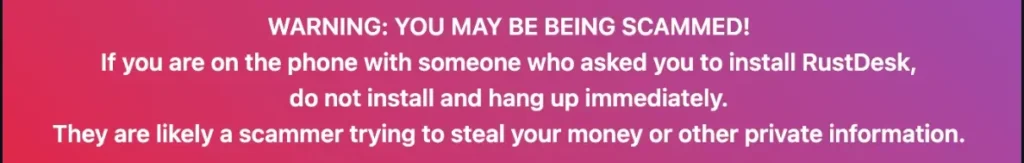
How to configure RustDesk on a Windows PC or Android device. If you require assistance on your phone or tablet to resolve any issues.
ID Server: rust.richardapplegate.io
For the key, please contact me (Facebook, Twitter, Email) because anyone can connect and use my server to abuse it. I don’t want anyone to be held accountable for anyone who tries to scam you, steal your information, or break your computer.
How to connect to Richard Server
Video instruction:
Written Instruction:
- Download the latest RustDesk
- Please execute the program – rustdesk-1.2.1-x86_64.exe
- RustDesk now is opened, but you need to install by clicking “Install”.
- Please click “Accept and Install”
- Warning Message – click ok
- RustDesk will open automatically for you, but it won’t work to remote because you’re not connected to the servers yet.
- Now press the 3 dots menus to the right of your ID Number.,
- After that, hover over networks and click on Unlock network settings.
- Put my id server at rust.richardapplegate.io with the key. I have the key and only give it to people I trust. With no key, the RustDesk remote won’t work. The instruction from the rust Docs says that.
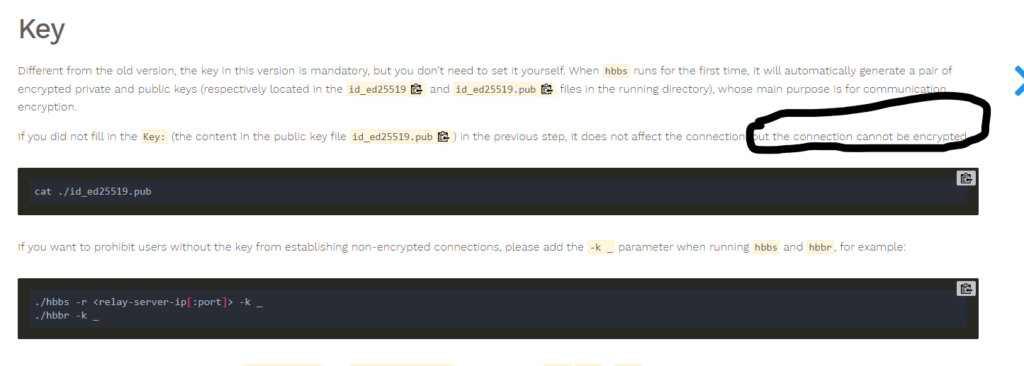
I put my “ENCRYPTED_ONLY=1″ on my docker env. This is enforced my server to run encrypted only. So, there is no non-encrypted without key.
Leave a Reply