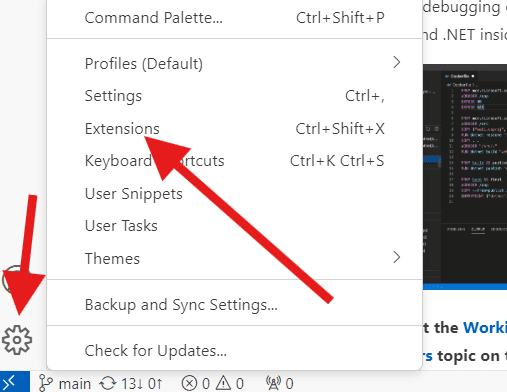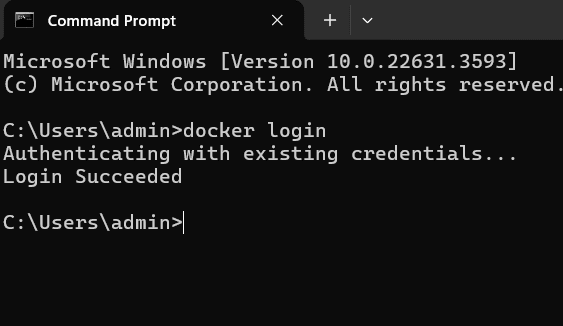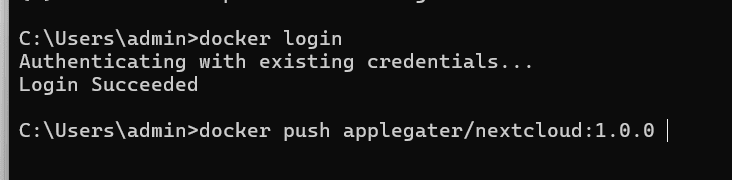Step-by-step Instructions:
- Open Visual Studio, and open the folder where your Dockerfile is. Open Visual Studio, and open the folder where your Dockerfile is.
- Click Settings bottom then click Extension.

- Please install the extension ‘Docker’.
- After you install, go ahead and change the Dockerfile. After you finish, save it.
- Go to the left side where the file manager is. Go to Dockerfile, highlight it on your mouse, right click, then click build with Docker.
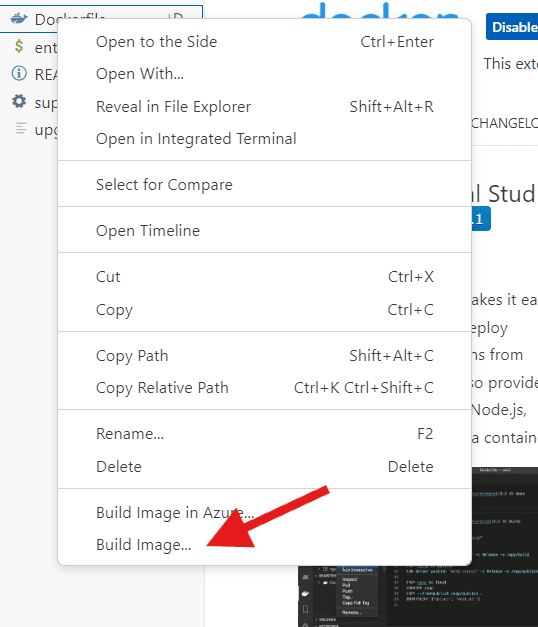
- then open cmd.exe to docker login and docker push
- Please fill out your username and password for the docker login.

- If you then command this ‘docker push username/imagename:tag’, then your image will now be on the Docker Hub.