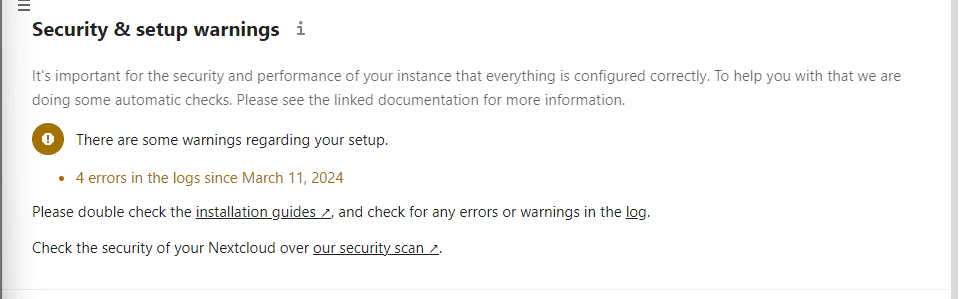Category: Administrator Linux
-
How to Install Immich(v1.99.0) on Docker Portainer with Nginx Proxy Manager
This document presents Docker compose version 3.8 for Immich Latest (1.99.0). I just changed the volume to the correct path because I want them to save in our large storage data and permission user so that any users can’t see our file except root. I added networks because they’re going to be proxied by Nginx…
-
Nextcloud: Server has no maintenance window start time configured. Error.
Nextcloud Version: 28.0.3 There’s a link in the warning message to the documentation Nextcloud Documentation:https://docs.nextcloud.com/server/28/go.php?to=admin-background-jobs
-
Mailcow : renew Certification with nginx proxy manager
Make a file called “scriptmailssl.sh” and open the nano file editor. Paste these codes and save it! Add a cronjob every month. It’s going to do the job for you every month.
-

Nextcloud 28.03 : annoy error message: 4 errors in the logs since… on Portainer
Delete Nextcoud.log to fix the error, but it will come back again and make sure you fix the error, so it won’t pop up again. This is similar to the engine light. After deleting the logs, Checks have now passed.
-

SSH – Make Sure Our Server Is Secure And Create A Key For SSH.
If you are looking to remote your server from home, you can, but you cannot simply install OpenSSH with a password, which is very insecure. I strongly recommend using type Ed25519 ssh, which is the most secure and fast access to ssh. I recommend checking out this website. Follow the instructions on the red hat…
-
Network Experience
Just wrapped up a much-needed network upgrade at Anthem Coffee & Tea! We’ve moved from a basic shelf to a secure, professional cabinet. This isn’t just about looks—it’s about reliability and maintenance. What’s changed? Proud to keep things running smoothly by blending best practices from the past with smart improvements for the future. See the…
-

My DNS, both Primary and Secondary, got into DNS amplification attacks.
This attack trigger was found on October 16, 2023, when I received an email that my server was nearly full. This is not a typical occurrence. Therefore, I discovered that my AdGuard Home DNS Server had been compromised, and that a significant number of IP addresses exceeding 20K were targeted specifically in Brazil, Latin, two…
-
How to build RustDesk on Portainer with Cloudflare domain (Disable proxy needed)?
This version is not PRO. Please note that. Soon, PRO will be coming. I just set up RustDesk pro with WebGui a couple of months ago. Please listen carefully to the RustDesk warning again. Do not install RustDesk and connect to the phone agents (fake windows, fake apple, fake ATT, fake bank, fake IRS) server.…
-
How to build LanguageTool API Portainer with nginx
I have been using Grammarly for my work and to strengthen my writing skills. I was looking for something cheaper and more affordable, and I found this LanguageTool, which offers an API on Docker, and it works great. We won’t get premium, though… they’re not yet available for self-hosted premium. Before we start, please make…
-
How to set up the Collabora office with portainer and Nginx.
My goal to make my Nextcloud to become Google Workspace because my goal is our data most important to privacy with our data sensitive. And I would like to purchase free instead of paid Google Workspace because we have our server, and we use it for IT documents and resources. So, you need to make…