This version is not PRO. Please note that. Soon, PRO will be coming. I just set up RustDesk pro with WebGui a couple of months ago.
Please listen carefully to the RustDesk warning again. Do not install RustDesk and connect to the phone agents (fake windows, fake apple, fake ATT, fake bank, fake IRS) server. They will trick you and take your personal information.
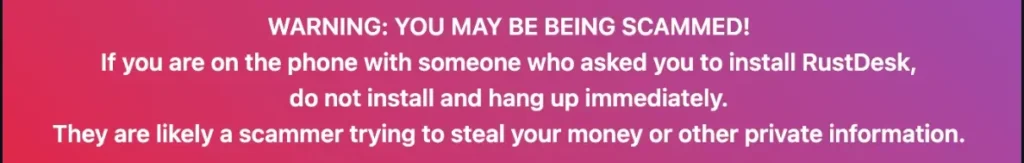
This solution is significantly less costly than TeamViewer and provides the most efficient solution for my job. It is also significantly less costly than TeamViewer. It allows me to resolve any issues on my employees or family’s computers, which reduces the cost of resolving the issue. Not only that, but it is highly secured. I chose to employ enforced encryption on RustDesk because I’d prefer not to expose it to the public and exploit my RustDesk server.
Written Instruction:
version: '3'
services:
rustdesk-server:
container_name: rustdesk-server
ports:
- 21115:21115
- 21116:21116
- 21116:21116/udp
- 21117:21117
- 21118:21118
- 21119:21119
image: rustdesk/rustdesk-server-s6:latest
environment:
- "RELAY=rustdesk.example.com:21117"
- "ENCRYPTED_ONLY=1"
- "DB_URL=/db/db_v2.sqlite3"
- "KEY_PRIV=YourPrivateKEY"
- "KEY_PUB=YourPublicKey"
volumes:
- /home/applegate/docker/rustdesk/db:/db
restart: unless-stoppedThis command line on the ssh terminal generates the key you require.
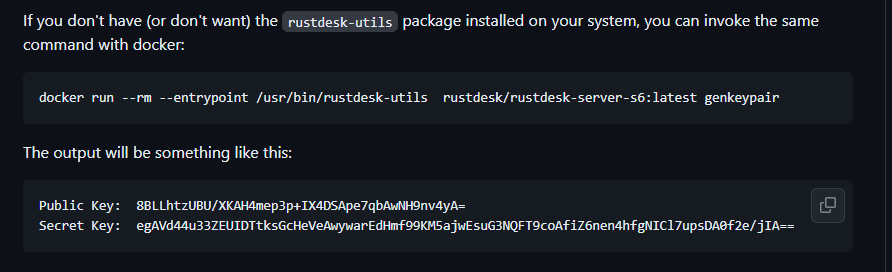
Copy and paste the key into your docker-compose environment.
Then, you should deploy the stack. You’ve got your RustDesk up and running, and it’s encrypted, so no one can mess with it.
Video Instructions:
Leave a Reply