Error Message:

Go to Portainer Web and log in with your admin account. Then select the correct environment server. Then go to Nextcloud Container to enter the console.

Please make sure you change the user root to www-data, then connect.

Now you can see that you have a terminal on your webgui and fill out this command line.
php occ db:add-missing-indices
Before:

After
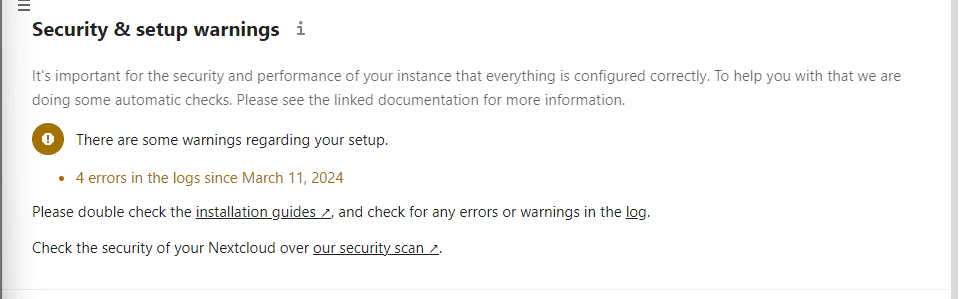

Leave a Reply