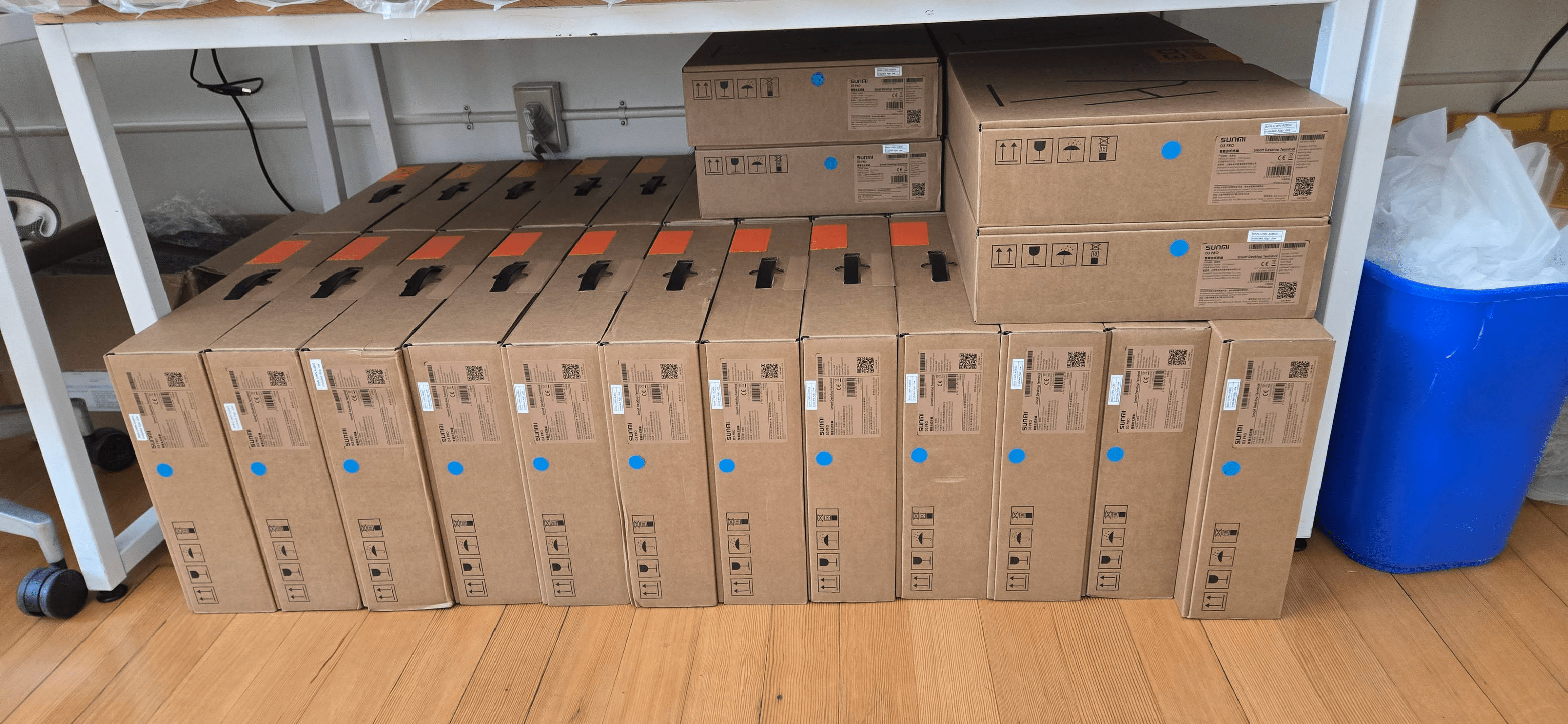
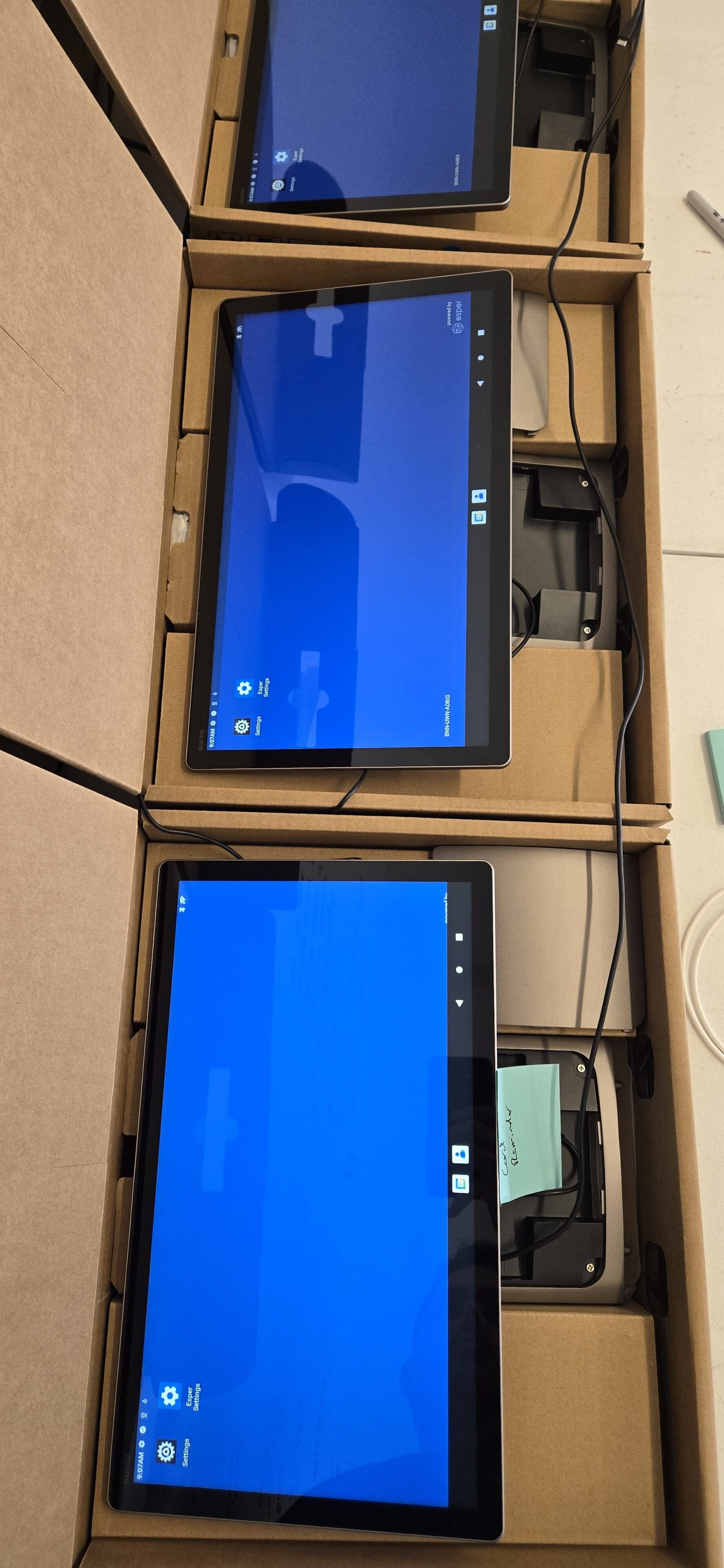

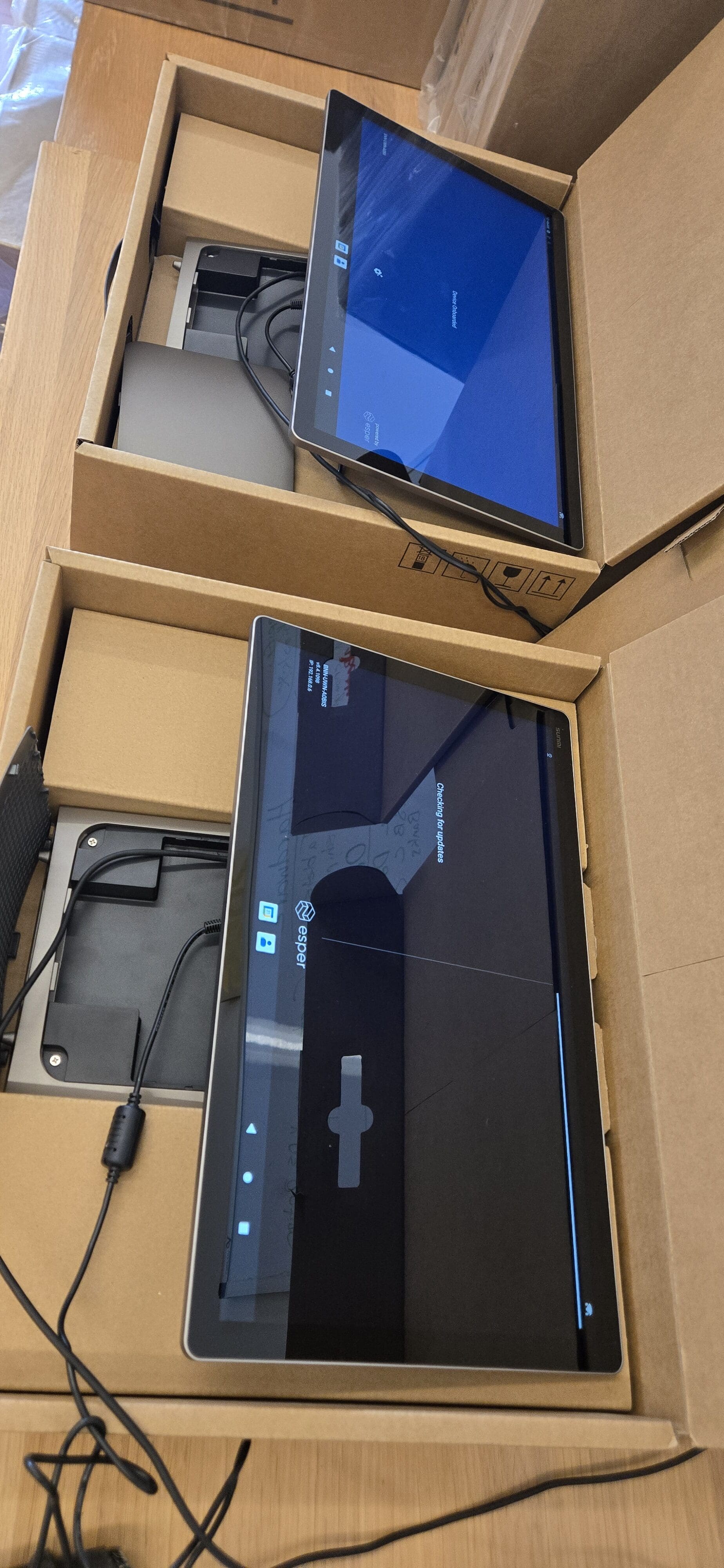
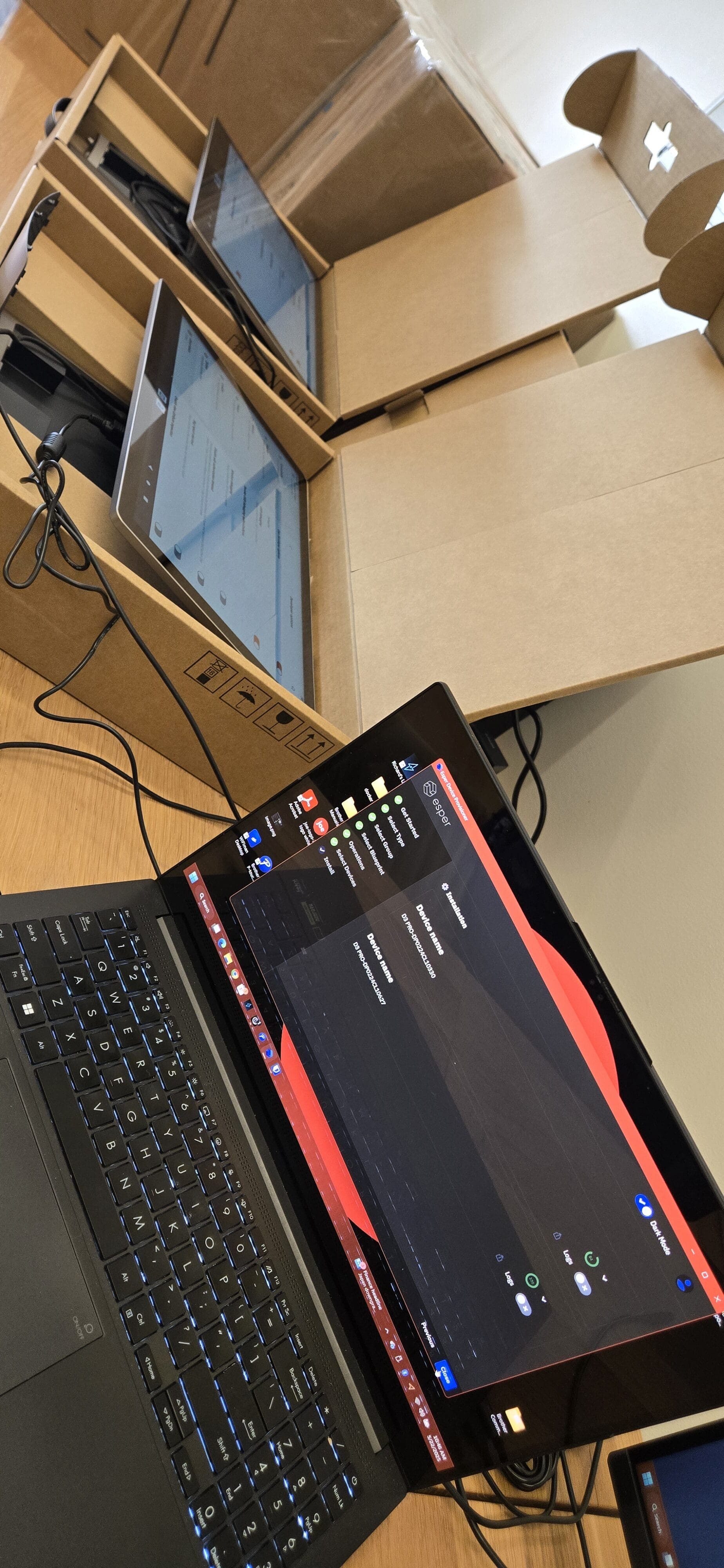

Today was one of those days where physical hustle meets tech setup—moving and deploying 50 brand new D3 Pro Point of Sale (POS) devices to our office. Here’s a behind-the-scenes look at what it takes before a POS terminal ever sees its first sale.
Step 1: The Big Move (Elevator to the Rescue!)
First up: hauling 50 D3 Pro POS machines from downstairs storage to the upstairs office. Let’s just say, if I didn’t have an elevator, it would’ve been a serious cardio day. Luckily, I could load 12 D3 Pro boxes at a time into the elevator. Here’s how it all went down, literally and figuratively:
- Load 12 D3 Pro POS terminals onto a cart
- Roll them into the elevator
- Go up, take them out, and arrange them in the office
- Repeat trips until all 50 were upstairs
It added up to plenty of steps and quite a few sweaty trips, but having that elevator was a lifesaver!
Step 2: Ditch the Wood, Clear the Space
After moving the D3 Pros, I had to tackle all the wood packaging they came in. Took a solid chunk of time to break down the boxes, haul the packing wood out, and dump it. Trust me: tech jobs are not always as glamorous as they sound!
Step 3: Setting Up the D3 Pros for Action
The real fun starts here. With 50 POS terminals lined up like soldiers, it was time to get them into service:
- Connect and Power Up: Plugged each D3 Pro in and made sure they powered up correctly.
- Install Software: Processed each one with the installation of Esper (for device management) and Joe Coffee OS (for our awesome coffee shop POS services).
- Label Each Device: Printed and attached unique labels to every D3 Pro for easy tracking.
- Add to Inventory: Entered every device’s details into our inventory system, so they’re ready to be assigned and managed remotely.
Conclusion
Moving and setting up 50 D3 Pro POS terminals in one day? Not as simple as it sounds! It’s half workout, half tech setup, and 100% worth it to see the office ready for action with top-notch POS systems, all tracked and labeled. Whether you’re in IT setup or retail management, you know these behind-the-scenes marathons are what keep everything running smoothly.
If you’ve ever wondered what “setting up POS” really involves, now you know: a little heavy lifting, a little problem-solving, and a lot of satisfaction at the finish line!
Leave a Reply