When using Energy-Efficient Ethernet, Linux Ethernet drivers result in kernel panics.
Please download two files
https://wiki.edge.arista.com/index.php?title=Patch_-_Disable_EEE_toggle
I used Rufus to make a USB bootable after I burned the ISO to USB. I then went to the USB folder simple-CDD, and pasted the scripts eee-ignore-realtek-patch.sh and late_command.sh to the folder.
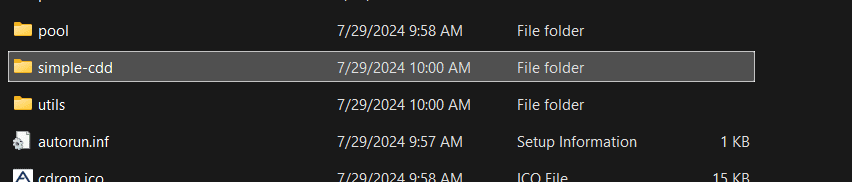
Next, paste the two files you just downloaded and extract them.
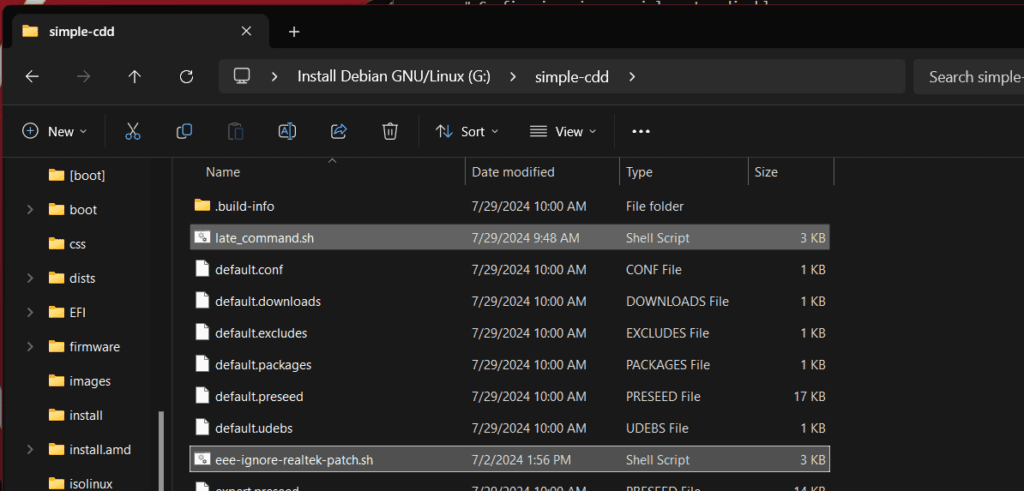
Then, now plug the USB in and install the files fresh. This will disable network EEE to allow you to process, and make sure you don’t enable it in the future.
Leave a Reply